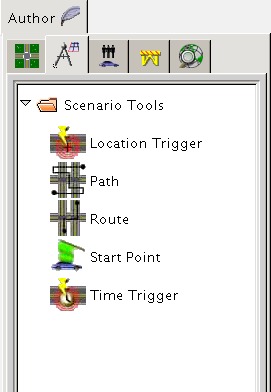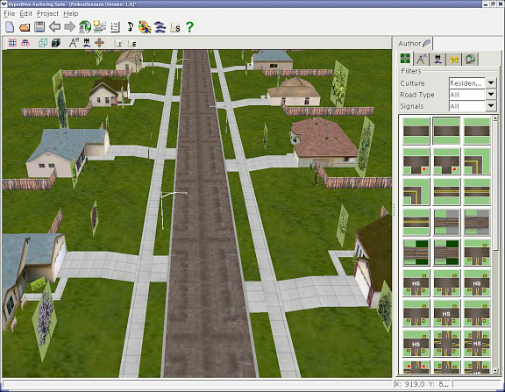HyperDrive Authoring Suite™ – The Key to Innovative Automotive Research
DriveSafety makes high-fidelity driving simulators for research applications such as traffic safety, vehicle and roadway design, driver distraction, human interface design, driver assistance and information systems. A significant part of the expense associated with using driving simulation is the recurring cost of content development. Traditional content development requires programming resources and drives up the cost of using a simulation system. The power to develop specific content applications has not traditionally been in the hands of the domain experts, until now.

The DriveSafety HyperDrive Authoring Suite is an integrated, PC-based software development platform that puts the power to create driving simulation content into the hands of domain experts. HyperDrive has a point-and-click, drag-and-drop software interface so that even non-technical users can design, build, execute, and analyze driving scenarios without needing technical training or hiring programming resources. HyperDrive tools make a significant impact in both the usability and affordability of driving simulation systems.